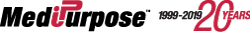The MediPurpose™ New Account Form is available as downloadable PDFs that you may complete and sign digitally or manually.
How to Digitally Complete and Digitally Sign a MediPurpose™ New Account Form
Digitally signing a MediPurpose™ New Account form is simple and secure. Once completed, you may return it via e-mail to your Key Account Manager or to [email protected].
- Download the form by clicking the link in the box above.
- Open the downloaded form with Adobe Acrobat Reader. If you do not have the application, click here to download it for free.
- Complete the form by placing your cursor in the appropriate field to enter text or select checkboxes/radio buttons.
- Save the document.
- Digitally sign the document. Click here for detailed instructions about creating a digital signature and/or digitally signing PDFs with Adobe Acrobat Reader.
- Save the document and send to MediPurpose™ as an e-mail attachment.
How to Digitally Complete and Manually Sign a MediPurpose™ New Account Form
You may choose to digitally complete a MediPurpose™ New Account form but manually sign it. Once completed, please return it via e-mail or fax to your Key Account Manager or to [email protected].
- Download the form by clicking the link in the box above.
- Open the downloaded form with Adobe Acrobat Reader. If you do not have the application, click here to download it for free.
- Complete the form by placing your cursor in the appropriate field to enter text or select checkboxes/radio buttons.
- Save the document.
- Print and manually sign the document.
- If returning via e-mail, scan the document and send as an attachment.
- If returning via fax, please contact your Key Account Manager for his or her fax number.
How to Manually Complete and Manually Sign a MediPurpose™ New Account Form
You may also choose to both manually complete and sign a MediPurpose™ New Account form. Once completed, please return it via e-mail or fax to your Key Account Manager or to [email protected].
- Download the form by clicking the link in the box above.
- Open the downloaded form with Adobe Acrobat Reader. If you do not have the application, click here to download it for free.
- Print the form.
- Complete the form.
- If returning via e-mail, scan the document and send as an attachment.
- If returning via fax, please contact your Key Account Manager for his or her fax number.